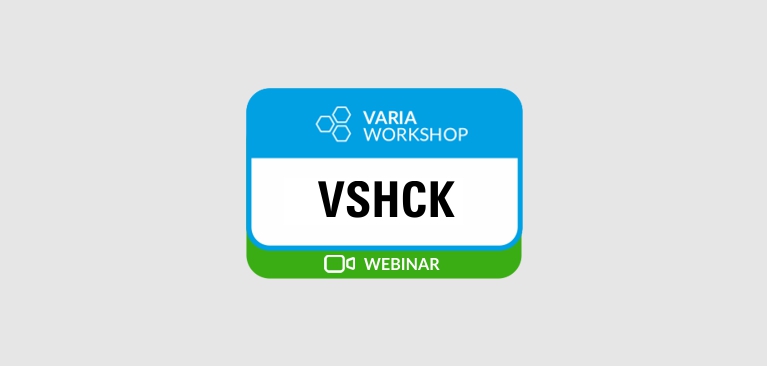
Hotspot systems with MikroTik CAPsMAN (VSHCK) – Webinar
This webinar is aimed at all interested parties who want to set up an internal or public WLAN that is very scalable, high-performance, built with durable hardware and central management.
With the MikroTik CAPsMAN HotSpot-System you also have the perfect introduction to voucher printing. Regardless of whether you want to provide your customers with the access they want for an hour, a day or at a limited speed.
Why MikroTik?
MikroTik offers routing, switching and wireless devices for a variety of application areas – from customer sites to high-performance data centers.
Previous knowledge of using Mikrotik products is recommended, but not a prerequisite.
Online training information
In our online courses you work on your own computer and contact your trainer via video conference (VWS-VariaWebinarServer). No additional client is required, Chrome or Firefox are sufficient, the webinar can therefore also be followed via tablet or smartphone.
You can find more information about the process of online courses in our FAQ.
During the training, documents will be made available for download depending on the content of the course.
The participants will receive the link to the VWS platform and our training environment by email.
The webinar course includes a VARIA T-shirt and the “Webi-Meal” packed lunch.
After participating, you will also receive a certificate from the VARIA Academy as a PDF.
Kursinhalt
What is WiFi
- Firewall introduction
- Firewall technologies
- Firewall architectures
- channels
- Frequencies / bands
- Transmission power
- Regulations
Antennas
- species
- Antenna gain
- VPN
- dBI / dBm / EIRP
CAPsMAN
- What is CAPsMAN?
- What is CAP
- Functionality (BTLS -> Tunnel to the CAP)
- Establishment of CAPsMAN
- Establishment of CAP
Hotspot
- Function / basis
- Hotsport files – edit linear compatible
- Set up
- User
- Walled Garden
- IP Bindinger
Advanced setup
- WiFi separation
- 1 SSID with many networks
- 1 SSID with different PSK
- multiple hotspots on one system
- * Preisangaben: zzgl. der gesetzlichen Mehrwertsteuer
- Voraussetzungen für Teilnahme: keine
- Weitere enthalten Leistungen:
Kursunterlagen, Teilnehmerbestätigung als PDF
- zusätzliche Information:
Wir empfehlen den Teilnehmern sich ca. 10 Minuten vor dem Training einzuloggen, um einen Test der Audio-Hardware (Lautsprecher und Mikrofon) durchzuführen.
Hourly Schedule
day 1
- 10 O `clock - 3:30 p.m.
- What is WiFi
- (For details see course content)
- 10 O `clock - 3:30 p.m.
- Antennas
- (For details see course content)
- 10 O `clock - 3:30 p.m.
- CAPsMAN
- (For details see course content)
- 10 O `clock - 3:30 p.m.
- Hotspot
- (For details see course content)
- 10 O `clock - 3:30 p.m.
- Advanced setup
- (For details see course content)


